Are you tired of slow website growth despite all your hard work? If you are looking to speed up the process and see real results, you’re not alone. SEO can be a complex field, but when broken down into simple steps, it becomes easier to implement and get results. As an SEO specialist, I struggled with understanding where to focus my energy. Over time, I learned that the power of on-page SEO is often underestimated.
In March 2024, Google updated its core search algorithms. Google reduced unhelpful content in search results by substantial 40%. So now you need to focus on content quality and user experience. Thin content, keyword stuffing, and auto-generated content are more likely to be penalized. On-page SEO now must prioritize providing genuine value to readers. You can see massive traffic than you might think by using these 10 simple on-page SEO steps. These will help you build a solid foundation for success.
1. Conduct Thorough Keyword Research
Keywords are the backbone of on-page SEO. The right keywords match user queries that they ask from Google. Choosing high-volume, low-competition keywords can help you rank faster and drive the right traffic to your site.

Primary Keywords
Focus on keywords that align with your core product or service. For example, if you’re working on a website about digital marketing, terms like “digital marketing services,” “SEO strategies,” and “online marketing tips” might be good choices. You must select a primary keyword and incorporate secondary keywords throughout the content to fully cover a topic.
Long-Tail Keywords
These are more specific keyword phrases that usually have lower competition but higher conversion rates. Sixth City Marketing reports that 70% of search queries are for long-tail terms. For example, “best SEO strategies for small businesses” might not be as competitive as “SEO,” but it could attract a more specific audience. Here’s how to get started:
- Understand User Intent: Focus on keywords that align with what users want. It can be informational, navigational, or transactional.
- Use Reliable Tools: Platforms like Google Keyword Planner, Ahrefs, and SEMrush help identify high-traffic, low-competition keywords.
- Incorporate Long-Tail Keywords: Phrases with three or more words often have less competition and higher conversion potential.
Pro Tip: Use your primary keyword naturally within your content, aiming for a density of 1-2%. Avoid keyword stuffing. I’ve found that focusing on long-tail keywords is effective for quick ranking. When targeting highly specific queries, you get noticed by search engines because you’re answering very specific user intent.
2. Optimize Page Titles and Meta Descriptions
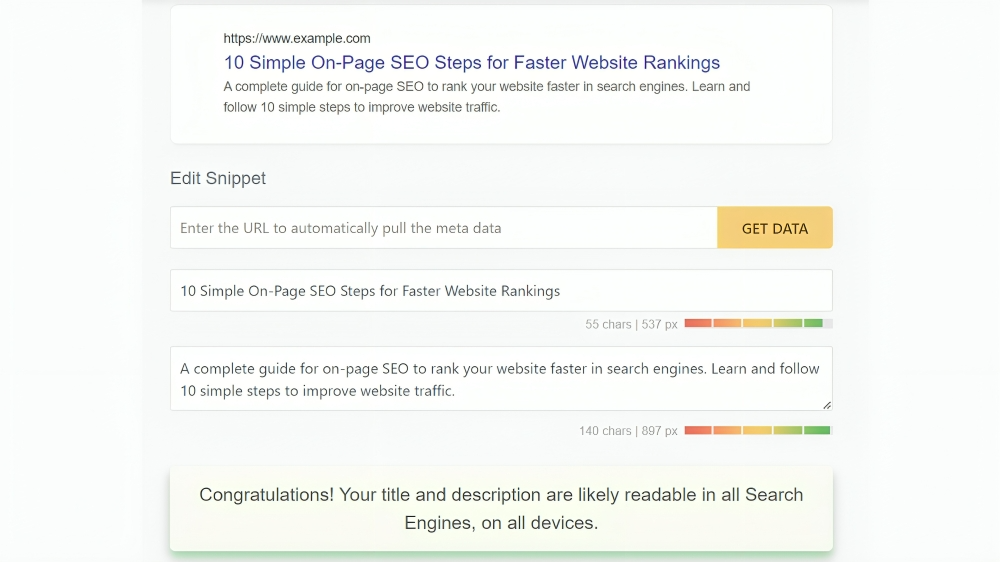
SEO title and meta description are important on-page ranking factors. On average, when someone searches on Google, the website that appears at the very top of the organic (non-paid) search results gets clicked on by about 31.7% of the searchers. Search engines rely on title tags to understand the content of your page. Users often click on pages based on how relevant the title appears. A well-optimized title tag helps both search engines and users understand your page’s value.
- Write Engaging Titles: Include your target keyword as early as possible in the title tag. Keep titles under 60 characters, incorporate your primary keyword, and make them compelling.
- Write Actionable Meta Descriptions: Summarize the content in 150–160 characters while including your target keyword.
- Example:
- Title: “10 Simple On-Page SEO Steps for Faster Website Rankings”
- Meta Description: “A complete guide for on-page SEO to rank your website faster in search engines. Learn and follow 10 simple steps and strategies to improve website traffic.”
Pro Tip: Make your title tags attractive to get more results in both rankings and click-through rates (CTR).
3. Create High-Quality, Relevant Content
Search engines support informative and value-offering content for users. Backlinko’s analysis of 11.8 million search results revealed that the average word count of a page that ranks #1 on Google is 1,447 words. Here’s how you can write high-quality content.
- Focus on E-E-A-T: Google values Experience, Expertise, Authority, and Trustworthiness.
- Focus on creating long-form content (1,500+ words) that covers your topic in-depth.
- Incorporate primary and secondary keywords naturally into the content.
- Use a Clear Structure: Break your content into sections with headings, subheadings, and bullet points.
- Answer User Questions: Tools like AnswerThePublic help identify common queries in your niche.
Pro Tip: Aim for a mix of evergreen content and trending topics to keep your audience engaged. Don’t be afraid to write long, comprehensive content. It will pay off!
4. Use Proper Header Tags (H1, H2, H3)
Search engines use header tags to understand the structure of your content and what the page is about. Proper use of H1, H2, and H3 tags is best for SEO and improves the readability of your page.
- H1 Tag: Use this for the main title of your page (only one per page).
- H2 and H3 Tags: These should be used for subheadings and further breakdowns of your content. Make sure they contain relevant keywords where appropriate.
- Example Structure:
- H1: 10 Simple On-Page SEO Steps
- H2: Conduct Keyword Research
- H3: Tools for Effective Keyword Research
ProTip: Avoid overloading your content with multiple H1 tags. Stick to one per page. When I started using proper header tags, my bounce rate dropped significantly, and user engagement increased.
5. Optimize Images for ON-Page SEO
Images can significantly impact your SEO if optimized properly. The Alt text describes the image to make it understandable for search engines. Users can easily access content with a visual.
- Use Descriptive File Names: Rename files with relevant keywords (e.g., on-page-seo-tips.jpg).
- Add ALT Text: This helps search engines understand image content and improves accessibility.
- Include keywords where appropriate, but avoid keyword stuffing.
- Keep alt text under 125 characters for optimal accessibility.
- Compress File Sizes: Tools like TinyPNG and ImageOptim reduce file size without sacrificing quality.
Pro Tip: Use responsive images that adjust to different screen sizes for mobile-friendliness.
6. Improve Page Load Speed
A faster website is always a better website. Think with Google states that if your website takes longer than 3 seconds to load, 40% of users are likely to leave. Page speed is a ranking factor for Google, and faster websites provide a better user experience. Slow loading times can cause high bounce rates, which negatively impact rankings.
- Use tools like Google PageSpeed Insights to know areas to work on for better speed.
- Compress images and enable browser caching.
- Consider using a content delivery network (CDN) if you have a global audience.
- Minimize HTTP Requests: Combine CSS and JavaScript files.
- Enable Compression: Tools like Gzip reduce file sizes.
7. Use Internal Linking Strategically
Internal links help search engines find and index your other pages while also passing link equity throughout your website. A solid internal linking strategy also keeps users engaged by guiding them to related content.
- Link to Relevant Pages: Use anchor text that accurately describes the destination content.
- Link older content to new pages and vice versa. Avoid excessive linking and focus on linking when it adds value to the user.
- Create Pillar Pages: These are comprehensive guides that link to related, more specific content.
- Example: A blog on “SEO Basics” can link to related posts like “Keyword Research Tips” or “How to Optimize Meta Tags.”
Pro Tip: Aim for 2–3 internal links per 1,000 words of content.
8. Focus on Mobile-Friendly Design
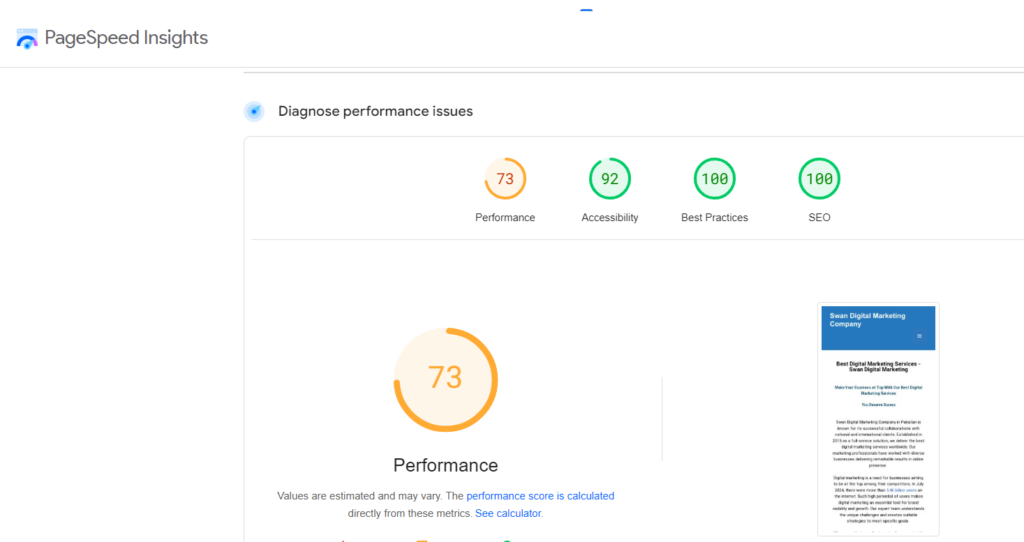
Google uses mobile-first indexing. It primarily uses the mobile version of your website for ranking. If your site isn’t mobile-friendly, it’s not just a poor user experience—it’s a ranking issue. Analytify report suggests mobile-friendly websites have up to 30% more CTR compared to non-optimized sites.
- Use responsive design for all devices for a better look.
- Test your site’s mobile compatibility with Google’s Mobile-Friendly Test.
- Ensure easy navigation and fast loading times on mobile devices.
- Buttons and links should be easy to tap on smaller screens.
Pro Tip: Avoid intrusive pop-ups on mobile devices, as they can lead to penalties.
9. Optimize URLs for SEO
A well-structured URL helps search engines and users understand your page’s content. Search engines prefer URLs that are short, descriptive, and easy to understand. Plus, users tend to trust URLs that give them a clear idea of what they’re clicking on.
- Use short, descriptive URLs that include your target keyword.
- Separate words with hyphens instead of underscores.
- Avoid using long strings of numbers or characters. Keep URLs clean and simple.
Example:
- Optimized: example.com/on-page-seo-tips
- Not Optimized: example.com/page?id=123
Pro Tip: I’ve found that pages with clear, keyword-rich URLs rank faster because they’re both user- and search-engine-friendly.
10. Leverage Schema Markup
Schema markup helps search engines display rich results, increasing your content’s visibility.
- Choose Relevant Types: Depending on your content, use FAQ, Product, or Blog schema.
- Add Structured Data: Use Google’s Structured Data Markup Helper for an easy setup.
- Monitor Performance: Check rich result status in Google Search Console.
Pro Tip: Adding schema markup improves CTR by making your results more attractive in search listings.
Bonus Tips for On-Page SEO
- Update Content Regularly: Keep information fresh to maintain relevance.
- Track Performance: Use Google Analytics to measure the impact of your on-page SEO efforts.
- Monitor Competitors: Analyze their strategies for inspiration and improvement.
Conclusion
On-page SEO is a powerful way to improve your website’s rankings and drive organic traffic. As you work through these strategies, remember that SEO is an ongoing process. Regular updates and continuous optimization will keep your site competitive. Each on-page SEO action helps your website rank higher and connect more effectively with your target audience.
If want on-page SEO services for faster results, I’m here to help. We at Swan Digital Marketing Company implement SEO strategies that meet your unique business needs and goals. Contact me today to discuss how I can optimize your website for better rankings and more traffic. Let’s work together to make your digital presence shine.
If you found this guide helpful, share your favorite on-page SEO tip in the comments below. Let’s keep the conversation going.

Please read out my recent blogs to stay updated for changing trends in SEO and digital marketing.